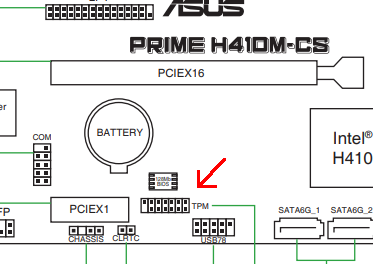Microsoft ending Windows 10 support, moving to Windows 11 (not servers, only PCs)
I've had a few clients ask for the tools to determine for themselves if their PCs are Windows 11 compatible. This page is intended for clients who want to do some of their own inspection before doing their upgrades. If it appears too complicated, that's OK. Just call and I'm happy to help!
Our friends at Microsoft have announced that Windows 10 support is ending as of October 2025. For dental offices, Henry Schein has made a similar announcement. Most companies will need to consider upgrading the Operating System on their PCs from Windows 10 to Windows 11 before that date arrives. An important step is to determine if each PC is compatible with Windows 11.
- SERVERS ARE NOT AFFECTED. Do **NOT** run any of the test programs on the server.
- If you bought your PC from Dentar before Summer of 2018, then it is likely to NOT be supported by Microsoft for Windows 11.
- If you bought your PC from Dentar between Summer of 2018 and December 31, 2020, then more inspection is needed to determine if the machine will run Windows 11.
- If you bought your PC from Dentar after January 1, 2021, then it is likely to be supported by Microsoft for Windows 11.
**** How to determine if your PC is already running Windows 11 (don't do on server)
*** SHORTCUT *** If your Windows Start Button has this blue hue, then that machine is likely on Windows 11.
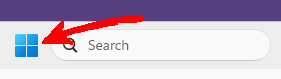
*** SHORTCUT *** If your Windows Start Button has this monochrome hue, then that machine is likely on Windows 10.
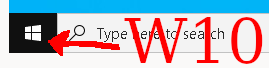
If you bought your PC from Dentar January 2021 or later, then it is may already be running Windows 11. Some PCs have upgraded themselves automatically. Microsoft upgrades them in what seems to be a random fashion.
- Press the "Windows Logo" with the mouse. The Windows menu will pop up.
- Type the word "about" on the keyboard.
- Click "About your PC" or "Open" directly under it.
- Look for "Windows Specifications" perhaps halfway down.
- Look under that for "Edition" - If it says, "Windows 11 Pro" then you are finished with that PC and can move on to the next computer.
- If it says "Windows 10 Pro" then we need to determine if it is Windows 11 compatible.
**** How to determine if your Windows 10 PC will run Windows 11 (don't do on server)
- Download this Microsoft PC Health Check program.
- It will download pch.msi to your Downloads folder.
- Go into your Downloads folder and open pch.msi to install the PC Health Check tool.
- At the end of the install, you may see a checkbox that says, "Open Windows PC Health Check" - if it is not checked, check it, then hit Finish.
- A new window will open that says "PC Health at a glance."
- You only care about the "Introducing Windows 11" part of the window.
- Click the blue "Check Now" icon.
- If the window pops up and says that the computer is compatible with Windows 11, then you can download the following file and open it when you're ready to upgrade that PC.
- Windows 11 Installation Assistant
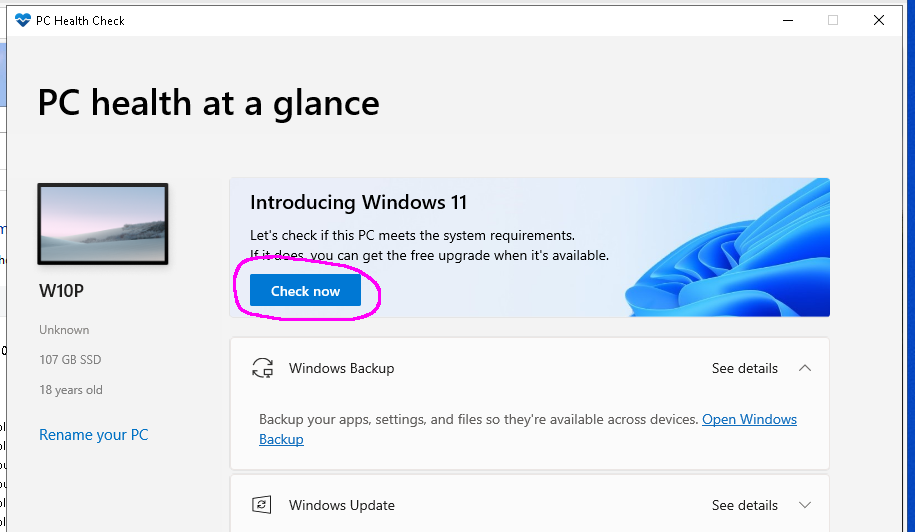
**** WHAT TO DO IF THE TOOL TELLS YOU THE PC IS NOT READY FOR WINDOWS 11
There are some conditions that are a "hard stop" for Windows 11.
One of the hard stops is:
*** PROCESSOR TOO OLD
"The processor isn't currently supported for Windows 11." This is usually accompanied by a red "X" and means that Windows 11 will not run on this machine, period. This is considered not upgradable and the computer needs to be replaced.
*** OTHER PC CONFIGURATIONS BESIDES CPU
There are other conditions, such as not enough RAM, not enough disk space, graphics capabilities aren't good enough, or boot configuration is not compatible. Most of these are going to cost enough to upgrade on a machine that's old enough to simply consider replacing, especially if the PC has a mechanical, magnetic disk. Each of these can be evaluated by us on an per-unit basis to determine if it is cost effective to upgrade. If the machine was bought before June 2018, then it is very likely to not be a good candidate for Windows 11. Some PCs with mechanical disks may be Windows 11 compatible. For those we recommend changing over to an SSD first, if you want to keep that machine in place.
*** TRUSTED PLATFORM MODULE PRESENT
The last condition will usually show up on the machines sold between June 2018 and December 31 2020. It will say something like: "TPM 2.0 must be supported and enabled on this PC." The machines with only this warning have a chance to be upgraded if the system board has a slot for a Trusted Platform Module and such a chip is available.

If that is the only error condition, please call and we can come inspect the machine in person to determine if that PC can have a "TPM" chip added. Some of the PCs can or cannot be upgraded according to the below list. Not all system boards sold are listed, so the list may grow as we discover system boards sold that have not been tested.
There is one "catch." These chips may become difficult to get very soon. It is recommended to get these sooner rather than later.
| System Board | Probability of Upgrading. |
|---|---|
| Gigabyte H310M S2H GSM | Yes, have already upgraded at least one. |
| ASUS PRO H410M-C | Yes, have already upgraded at least one. |
| ASUS PRIME H370M-PLUS | Yes, have already upgraded at least one. |
| ASUS H310M-C/CSM | Likely TPM support, 3rd pin key 14 pin socket |
| ASUS H310M-C R2.0/CSM | Likely TPM support, 3rd pin key 14 pin socket |
| ASUS H310M-C R2.0 | Likely TPM support, 3rd pin key 14 pin socket |
| AU-H310M-A | Upgrade not possible, sorry! |
| AU-H310M-A-R2.0 | Upgrade not possible, sorry! |
| AU-H110M-C | Upgrade not possible, sorry! |
| AU-H110M | Upgrade not possible, sorry! |
If your system board is not in the list, then we can inspect the machine physically to see what style of of system board it has inside and whether or not these modules are available for order.
So far, one office has saved about $2,000 and another one about $4,000 in PC upgrade fees by using TPM modules.
It's better to do this sooner than later, before a market run on TPM modules gets going.
Once again, if the information on this page seems like too much, just call and we can set up a time to do your PC Windows 11 inspection to determine which machines can be preserved and which need to be replaced. As always, we appreciate you and your business!
Reference Images
Computers whose towers look like either of these pictures should be examined to determine if they can be made Windows 11 compatible.


Chip layout
This is for technical reference only. There won't be a quiz.
Gigabyte H310M-S2H-GSM TPM 2.0
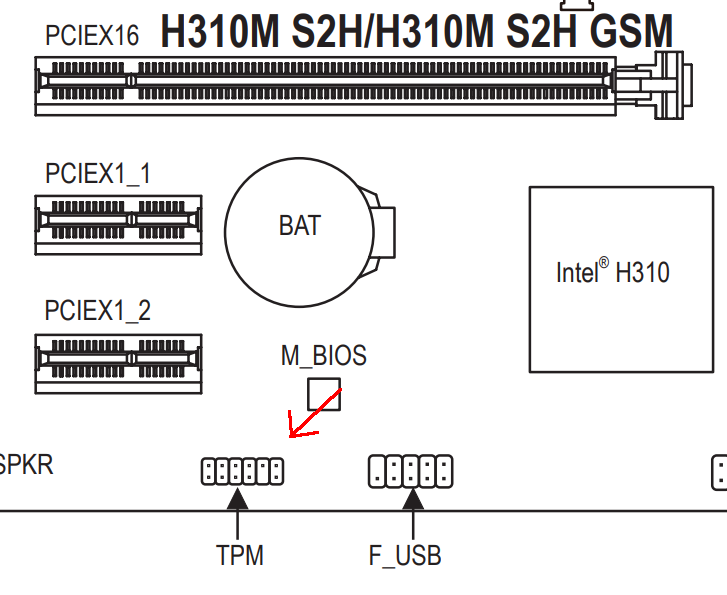
Gigabyte H370M-D3H-GSM TPM 2.0
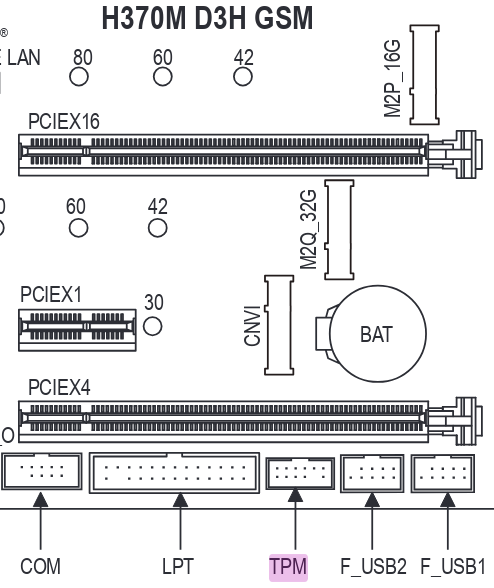
ASUS H310M-C / CSM TPM 2.0 & PRIME H310M-C TPM 2.0


ASUS H410M (This is a TPM-SPI chip)